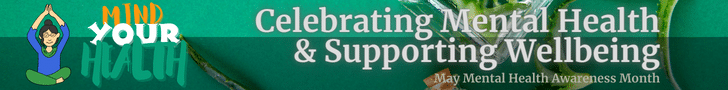Before I show you how to use Google Classroom effectively, I should tell you what it is and how it is transforming the learning landscape. When we think of the classroom, we remember the rows of desks, the blackboard, and the teacher presiding over all the children. But the features of google classroom are nothing like that. Read on to find out the Google classroom tutorial on how to use and Google classroom’s tips.
What Is Google Classroom?

The Classroom is a free-to-use and friendly tool developed by Google to help teachers and students meet online and participate in online classes. By using Google’s classroom, a teacher can create and collaborate with the class. And the students can join, attend, and interact with other students and teachers in the class online.
Schools Using AR and VR for Student Learning
Things have changed dramatically since our own school days. The new generation of teachers knows that they must help children enjoy learning, be enthusiastic about it, and look forward to each new day in school.
The old blackboard is now replaced by new technologies, including smartphones, computers, and projectors.
Some of the most advanced schools have taken a step further. They use cutting edge technologies, like:
- augmented reality,
- and virtual reality
to help students experience what they learn.
Such VR lessons in schools range from a virtual tour of Ancient Rome to an interactive physics lesson that takes them inside a volcano or the Large Hadron Collider at CERN.
Google Classroom – Effective, Free, and Easy to Use
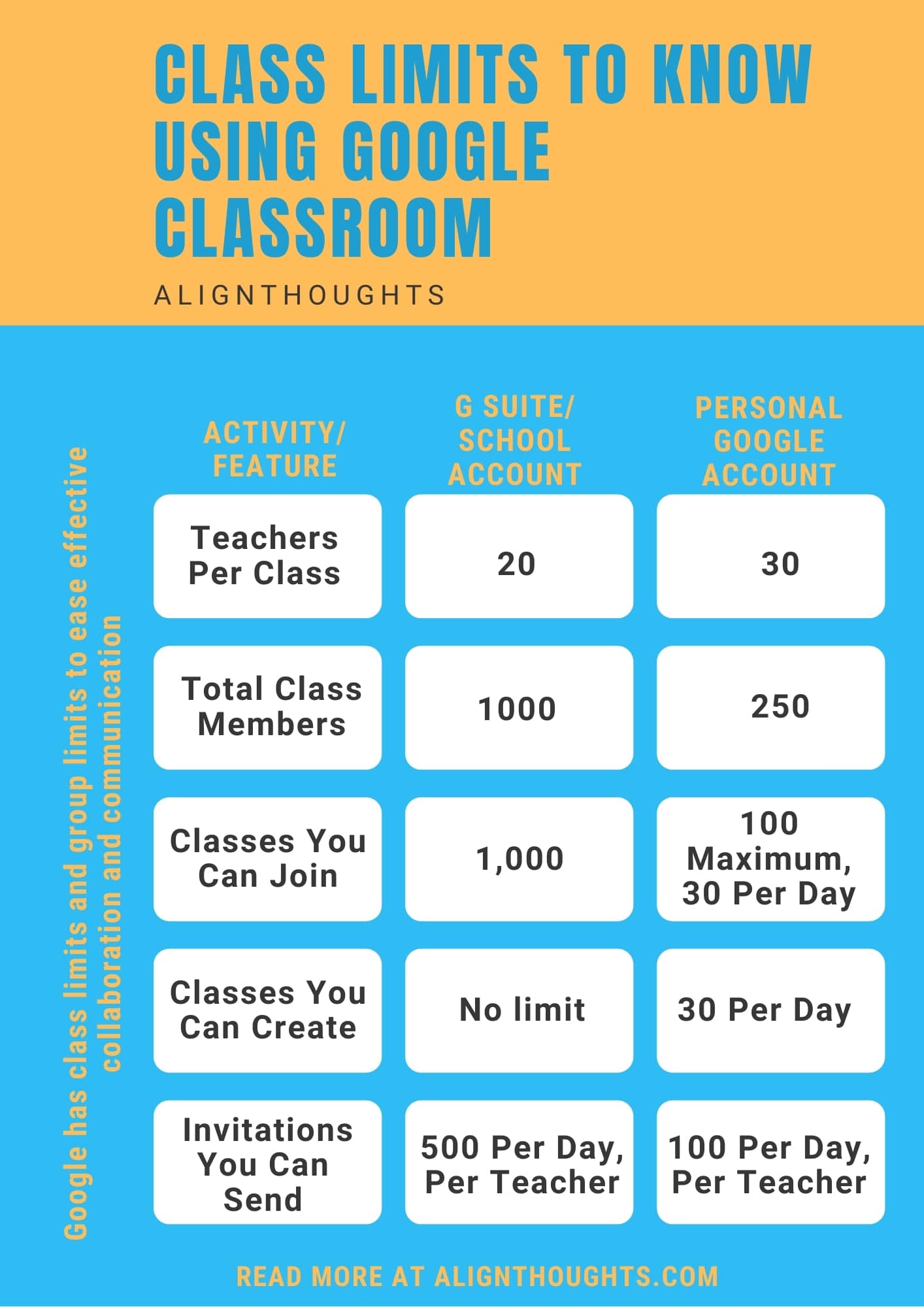
Not all schools afford to invest in VR headsets, software, and cutting-edge computers. This does not mean that they cannot offer their students interactive and modern learning experiences.
Since 2014, this is easier than ever thanks to internet giant Google. The company behind the most popular search engine and video sharing social media platform (YouTube) among others, has created Google Classroom.
Benefits of Google Classroom
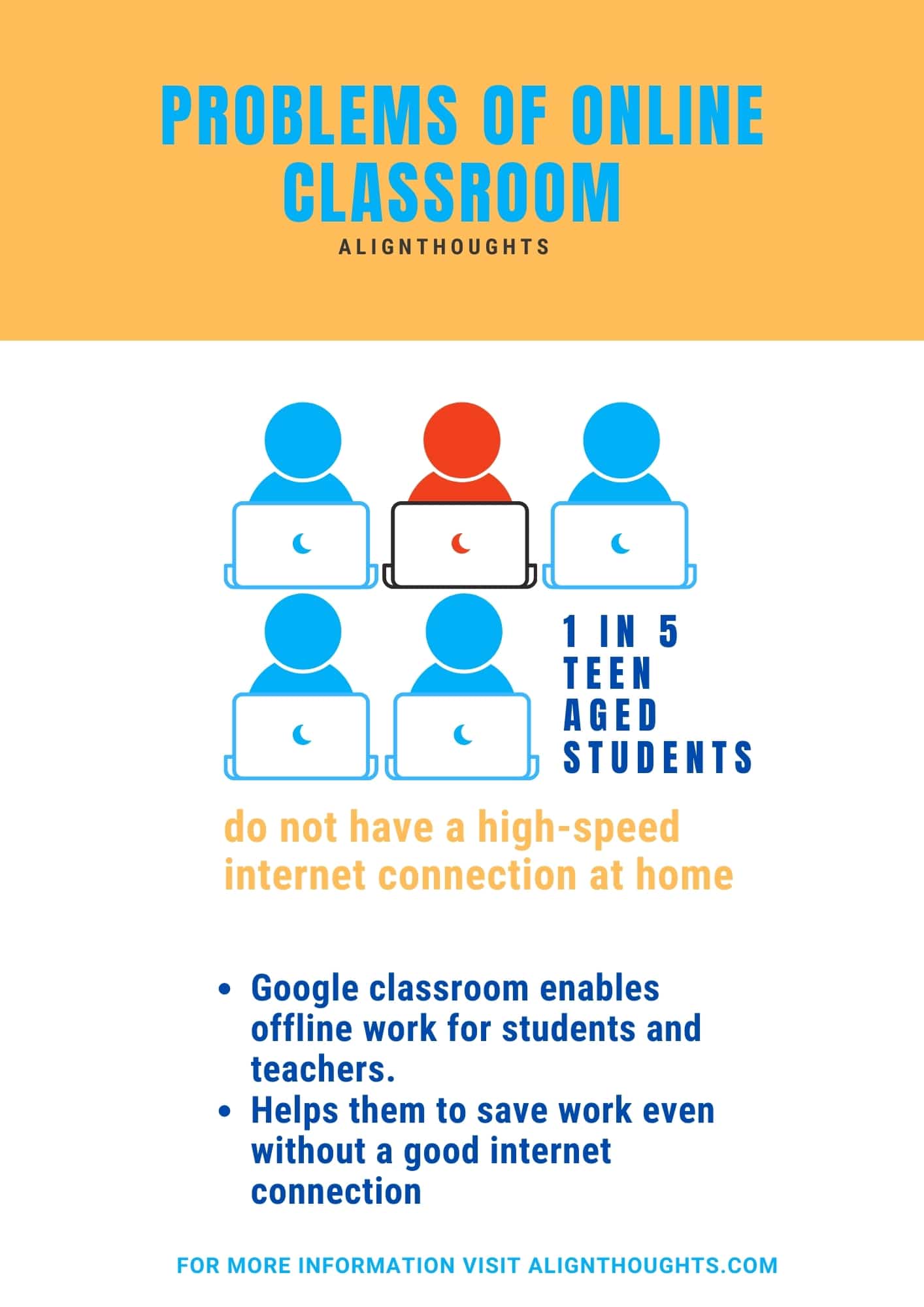
1. Google Classroom is Awesome For Online Learning
In the current pandemic situation, every one of us is forced to stay indoors and stop the spread of infection. Hence, online classes seem to be the way to go for at least a while.
Thanks to Google classroom, students can now join classes online and continue their courses.
2. Google Classroom is Great for PTA meetings
Teachers can schedule these meetings, send invitations to parents ahead of time, and reschedule the meeting if any of the parents can’t attend on the specific date and time.
Google Classroom is also great for archiving course materials so that they will be available the next year to a new group of students.
3. Google Classroom is Free
Getting access to a free tool is getting increasingly uncommon. Again thanks to Google for releasing this free tool to benefit students and teachers conduct online classes.
4. Google Classroom is Easy & Effective For Students of All Age Group
Another benefit of using Google classroom is that it is pretty easy for students of all age groups.
Features Available On A Google Classroom’s Suite
This educational suite brings together some of the most popular applications developed by Google:
- Google Docs, Sheets and Slides – to create and edit documents;
- Google Drive – to store and share files;
- Gmail – the email client for communication purposes;
- Google Forms – to create polls and forms;
- Google Calendar – to create schedules and invite participants to various events.
The key features of all the applications developed by Google are ease of use and free access.
Thus, Google Classroom will not burden the budget of your child’s school (or even your own, if you opt for homeschooling).
At the same time, even teachers and children who are not very experienced at using the computer can learn very quickly how to use Google Classroom effectively.
What Are the Key Features of Google Classroom?
Here are some of the key features of the google classroom. The Classroom can be used for virtually every kind of activity in the classroom.
What Features Are Available For Teachers?
- Teachers can create lessons
- They organize and set deadlines for homework
- Teachers can also edit their lessons
- They can set requirements for the learning curriculum
Also, they can create lists of recommended reading titles and resources that will help the students do their homework and learn even more information on a specific topic.
At the same time, teachers can make their work simpler by creating quizzes and tests in Google Classroom and grading them directly in the suite.
This means that students and their parents will be informed as soon as the teacher finished grading the tests.
FAQs On Google Classroom For Students And Teachers
Is Google Classroom Free?
- According to Google, the classroom is free for all users.
Is there a Classroom app for my phone or tablet?
- Yes, Google classroom is available on Android, Chrome, and iOS devices.
Is G Suite or Google For Education Free?
- Google for Education, aka G Suite For Education, is one of the best-in-class productivity tools developed by Google. The tool is free to use for schools.
How do I join a Google classroom?
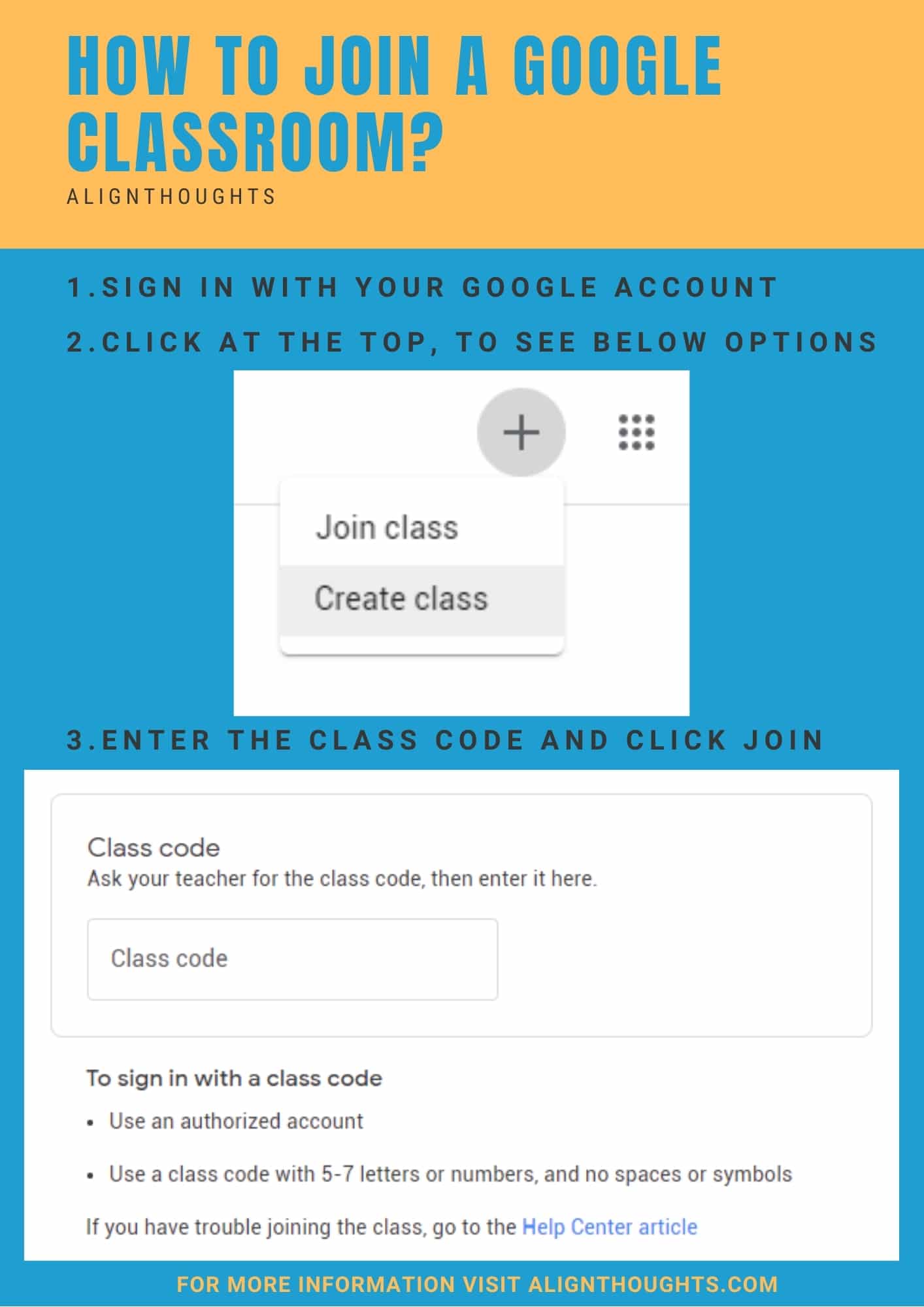
- Go to classroom.google.com
- Log in or make sure you have already logged in with your correct Gmail account.
- At the right top corner, click the icon to Join the class
- Enter the class code that your teacher has shared with you.
- Click to Join to enter the class.
Step By Step Instructions To Use Google’s Classroom Effectively
This is the Google Classroom tutorial for signing into the classroom and using it for your daily lessons or classes.
Google support has shared in-depth step-by-step instructions for newbies who are planning to sign in to Google classroom.
Without further ado, let’s dig into how to use Google classroom for students and teachers.
- Go to classroom.google.com and click Go to Classroom.
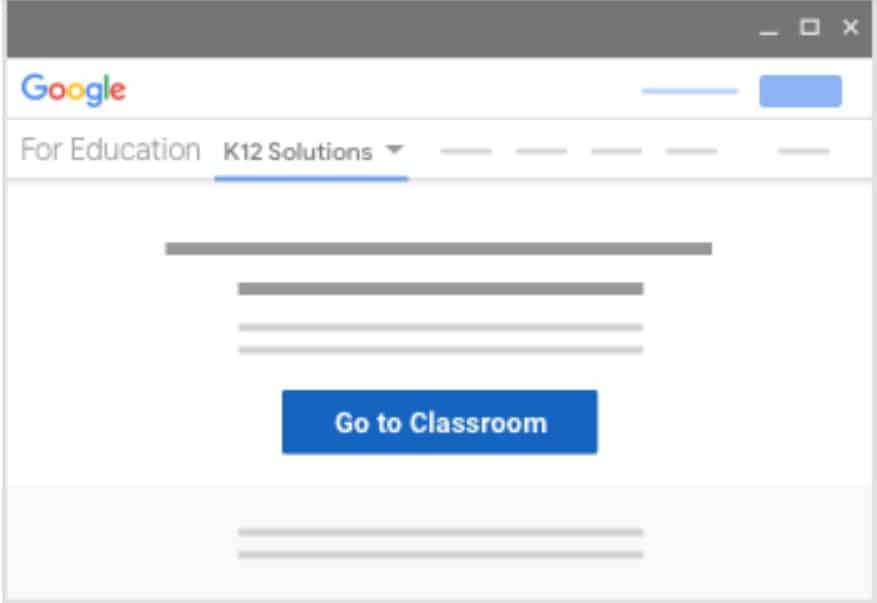
2. Enter your username and click the Next button.
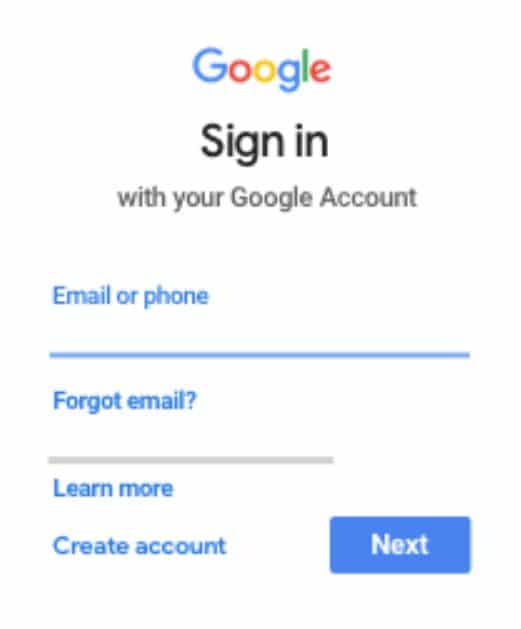
3. Enter your password and click the Next button.
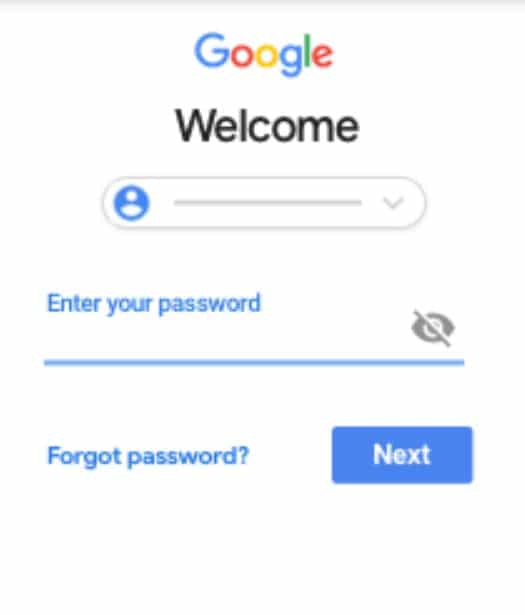
4. Read the terms and conditions, and click Accept.
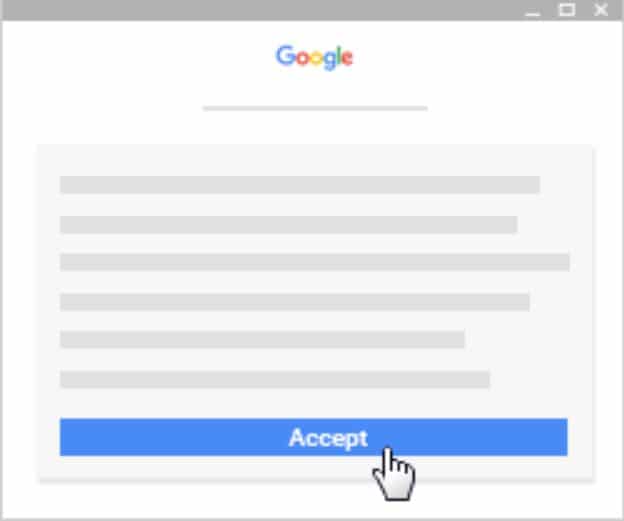
5. Choose the roles if you’re a student or a teacher. Click I’m A Student or I’m A Teacher accordingly.
If you have a personal account, Google will not show this option to you. These options are for those who are using G Suite for Education account.
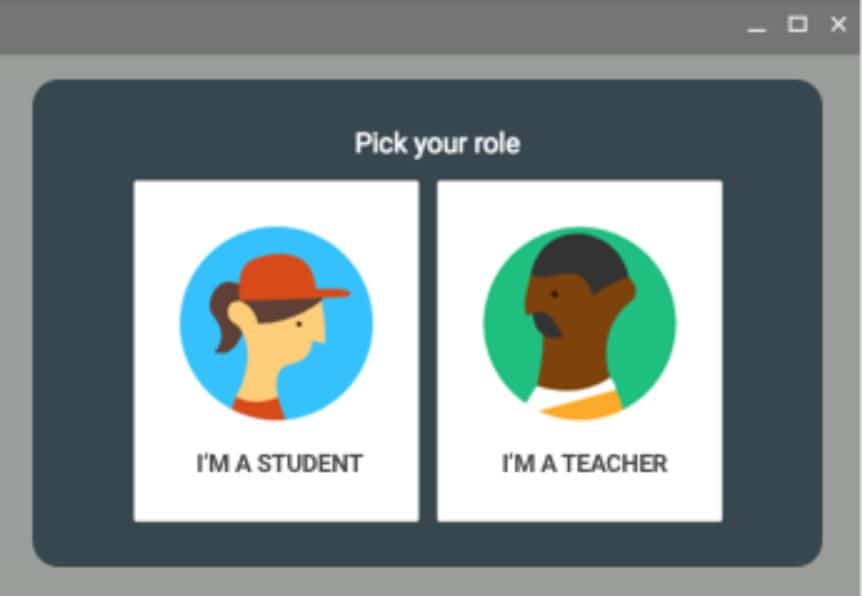
6. Click Get Started to successfully sign into the Google classroom.
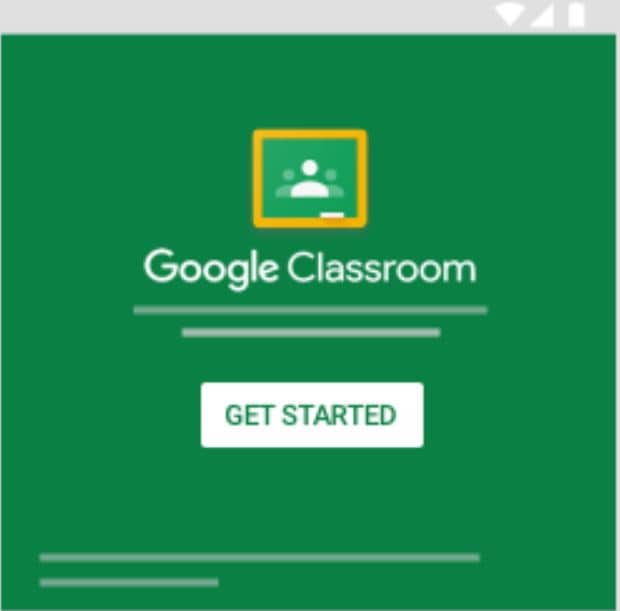
How To Use Google Classroom For Teachers?
- After this step, if you’re a teacher, go ahead and create your classroom by clicking ‘Create Class’.
- Then go ahead and provide consent, the name of the class, and a brief description of what’s the class about.
- After completing this, you can go ahead and ‘Share with your class’.
These being said let us focus on the key topic of this article: how to use Google Classroom effectively.
Here are a few useful ideas for both students and teachers using Google Classroom!
Ideas On How To Use Google Classroom Effectively?
This Google classroom tutorial tells you the ways to use the classroom effectively.

1. Create Self Grading Tests
Test such as multiple choice answers does not need the teacher for accurate grading. Google Classroom can quickly calculate the right and wrong results and display the correct grade. This is very helpful for students preparing for major exams.
As they go in-depth with their learning, they want to check that they retained the information correctly.
However, grading all these supplementary tests would take a lot of time for teachers – basically, they would have no personal lives during the pre-exams period.
Self-grading tests are, thus, true lifesavers.
2. Organize Extra Curriculum Activities
Planning a trip with the classroom to show them in nature what they learned in the biology class?
Google Classroom is the best tool to organize this event.
For example, the teacher can easily create a list for parents to equip their children adequately for the activity, set the date in Google Calendar, and keep in touch with all the students via Gmail.
This is one of the best tips any beginner using Google classroom can know.
3. Offer Prompt Feedback
It is very easy to offer feedback in Google Docs, Sheets, and Spreadsheets.
Instead of waiting until the teacher brings back the graded homework and tests, (do you remember those days?) students can see the teacher’s comments and suggestions in real-time on the document they submitted.
Just as the Google Office suite is used in business for collaboration on projects, it proves useful in the classroom to help students and teachers communicate more efficiently.
4. Create Groups Based on Interests and Aptitudes
Schools encourage individual talents to get together and learn more than it is necessary for the classroom.
Literary clubs, math clubs, and other similar clubs bring together students who are very good at those subjects and passionate to become masters of them.
Google Classroom is very easy to use for teachers.
Here are some of the Classroom tips teachers can learn to create group-based activities and make the most out of the tool:
- create online groups,
- share resources,
- organize contests,
- and steer students in the right direction when they need advice on a complex problem.
5. Promote Learning Exchanges with Other Schools
Student exchange programs have been popular for decades. However, the logistics of bringing students from a different country (even a different continent) to your school are complicated and expensive.
Google Classroom makes these complications and all barriers disappear.
Both students and teachers can meet in a virtual space, communicate freely, and exchange ideas and learning experiences.
6. Create Polls to Improve the Learning Experience
With Google Forms, you can easily create a poll to improve the learning experience for students in the Google classroom.
Here are some of the suggestions for teachers creating polls in a classroom:
- Ask students to grade the learning experience
- Share ideas on what they would like to change
- How can teaching methods be improved
These polls can also be created for parents as well. Moreover, it can help keep PTA meetings shorter and focused on specific topics.
7. Develop the Spirit of Digital Citizenship among Students
Children are not aware of the risks and responsibilities of browsing the internet and sharing personal data.
In Google Classroom, teachers can help children understand the impact of publishing their name, photo, email, and even home address online.
Also, they can create extracurricular topics that teach children how to access the internet, particularly social media, in a safe manner.
Your thoughts on Google Classroom?
These are just a few suggestions, but there are many, many other ways in which teachers can take advantage of this useful tool.
Do you have any specific advice on how to use Google Classroom effectively? Do you use some other features of google classroom? Did you find this step-by-step Google Classroom tutorial beneficial? Share your opinions in the comments section below!
Key Takeaways And Tips On Using Google Classroom Effectively
- Google Classroom is a free tool for online education.
- It is designed to be easily used by students, teachers, and even parents.
- Students and teachers can collaborate and communicate effectively in a Google Classroom.
- Teachers can create classrooms, lessons, tests in Google Classroom, and grade students directly in the suite.
- This means that students and their parents will be informed as soon as the teacher finished grading the tests.
Can parents see Google classroom?
- Yes, parents can also see their kid’s activities in a Google classroom either by using a personal Gmail account and communicate with the teacher digitally.
or
- Parents can subscribe to receive summaries to observe their child’s progress.
Why can’t I join a Google classroom? or Why can’t I get into Google classroom?
Check the email account you are using to sign in. In most cases, the reason for not able to join a Google classroom is the usage of an incorrect email address.
Try signing in with the correct email address. Let us know in the comments section if you’re able to sign in successfully.
Is G suite the same as Google classroom?
Google’s Classroom is one of the products available in G Suite For Education.
There are several other tools available for use in a G Suite, like:
- Google Drive
- G Sheets
- Google Docs
- G Slides
Are you currently using Google’s classroom for online classes? Do you know any more features of Google classroom? Let us know your thoughts in the comments below!
Oh, wait! If you liked this article, don’t forget to share it with a friend.